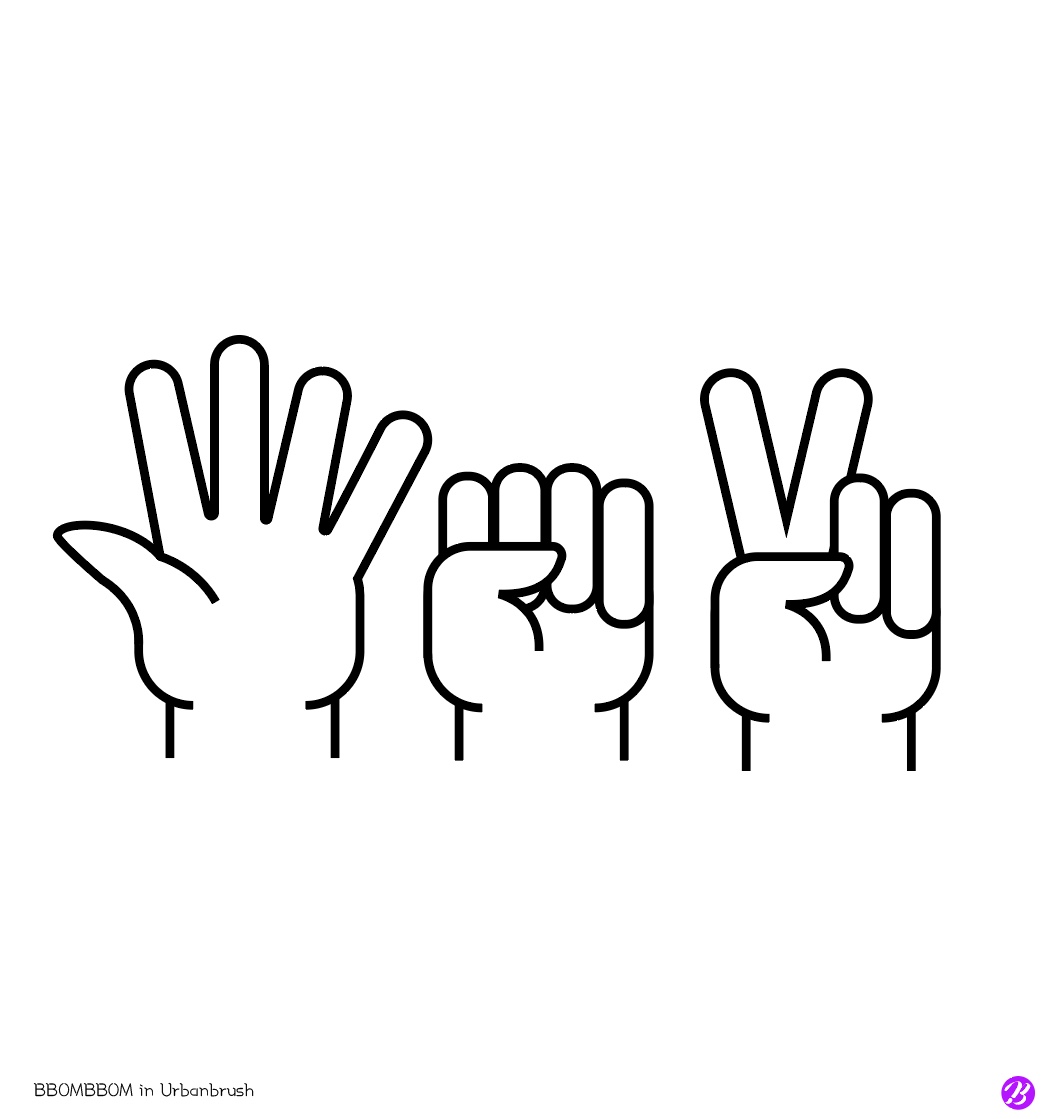
2 Python Projects
I was given three assignments, but I finished the easiest two first.
Below is the code I wrote.
Up & Down
import random
random_number = random.randint(1, 100)
count = 1
while True:
x = int(input('Choose Your Number: '))
if x < random_number:
count += 1
print('Up')
elif x > random_number:
count += 1
print('Down')
if x == random_number:
print('You make it! the number is %d and you try %dtimes.' % (x, count))
break
Import the random received as a hint and randomly select numbers from 1 to 100.
And I used ‘while’ to keep it running.
‘if’ and ‘elif’ for distinguish the number.
‘count +=1’ for showing the number of try.
‘%d’ for print the counting number.
The first problem was solved simpler than expected.
Rock-Scissors-Paper
import random
rsp = ['Rock', 'Scissors', 'Paper']
a = input(
'This is Rock Scissors Paper Game. Do you want to play the game or not? (Y/N): ').lower()
w = 0
l = 0
d = 0
if a == 'y':
while True:
computer = random.choice(rsp).lower()
x = input('Choose one (Rock, Scissors, Paper): ').lower()
while computer == 'rock':
if x == 'scissors':
print('Lose.')
l += 1
if x == 'paper':
print('Win')
w += 1
if x == computer:
print('Draw.')
d += 1
else:
print('Wrong Input')
break
while computer == 'paper':
if x == 'scissors':
print('Win.')
w += 1
if x == 'rock':
print('Lose.')
l += 1
if x == computer:
print('Draw.')
d += 1
else:
print('Wrong Input')
break
while computer == 'scissors':
if x == 'paper':
print('Lose.')
l += 1
if x == 'rock':
print('Win.')
w += 1
if x == computer:
print('Draw.')
d += 1
else:
print('Wrong Input')
break
a = input(
'Continue? (Y/N): ').lower()
if a == 'y':
continue
if a == 'n':
break
if a == 'n':
print('Game Over')
print('Win: %d, Lose: %d, Draw: %d' % (w, l, d))
It was so hard for me actually.
And I was very doubtful that I would be able to do this.
At first, it took a long time to think about how it was possible while using only one ‘while’.
When I looked up about using ‘while’, I realized that it could be used overlapping, so I applied it right away.
Regarding limiting the user’s input value to ‘rock paper scissors’, I tried to use ‘else’ in each ‘while’, but ‘Wrong Input’ is output even if the correct value is entered.
As soon as this issue is resolved, I will write about it in the next post.
Doing these two things gave me a little bit of confidence.
Looking forward to learning more in the future.