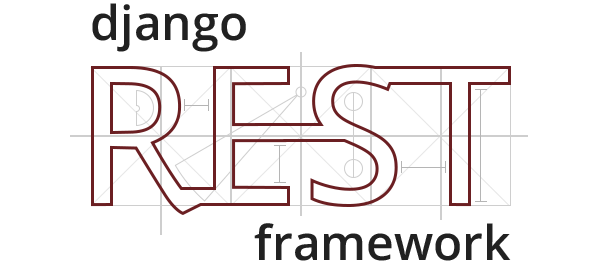
DRF Serializer, Custom Models
I spent four hours working on my assignment, and it was all because of a tiny error. That darn “SerializerMethodField” was the culprit. I finally found it was due to a missing pair of parentheses. Thanks to that, I couldn’t finish my assignment.
What is Serializer?
In Django REST framework (DRF), a serializer is a key component used to convert complex data types, such as Django model instances or Python dictionaries, into a format that can be easily rendered into JSON, XML, or other content types. Serializers also handle deserialization, which means they can parse data in the requested format (usually JSON) and convert it back into complex types, after performing validation.
Serializers in DRF are very similar to Django forms. They provide a simple way to validate and convert complex data types, such as Django model instances, into a representation that can be easily rendered into JSON or other content types. Here’s a detailed explanation of serializers with examples:
Defining a Serializer
To create a serializer, you need to create a Python class that subclasses serializers.Serializer or serializers.ModelSerializer.
-
Using
serializers.Serializer:from rest_framework import serializers class MySerializer(serializers.Serializer): name = serializers.CharField(max_length=100) age = serializers.IntegerField() -
Using
serializers.ModelSerializer:If you’re working with Django models, you can use
ModelSerializerfor a more concise way of defining serializers:from rest_framework import serializers from .models import MyModel class MyModelSerializer(serializers.ModelSerializer): class Meta: model = MyModel fields = ['name', 'age']
Serializing Data
Now that you have a serializer, you can use it to convert your data into JSON or another format:
# Using MySerializer
data = {'name': 'John', 'age': 30}
serializer = MySerializer(data=data)
# Check if the data is valid before serializing
if serializer.is_valid():
serialized_data = serializer.data
else:
errors = serializer.errors
Deserializing Data
To deserialize data and convert it back into complex types, you can use the serializer:
# Using MySerializer
data = {'name': 'Alice', 'age': 25}
serializer = MySerializer(data=data)
# Check if the data is valid before deserializing
if serializer.is_valid():
instance = serializer.save()
else:
errors = serializer.errors
Model Serializer
When working with Django models, you can use ModelSerializer for a more concise way of defining serializers. This serializer automatically generates fields based on the model’s fields:
from rest_framework import serializers
from .models import MyModel
class MyModelSerializer(serializers.ModelSerializer):
class Meta:
model = MyModel
fields = '__all__'
Validation
Serializers perform validation by default. You can define validation rules by adding fields to the serializer and specifying their types and constraints. If the input data doesn’t meet these rules, the serializer will raise a validation error.
For example, in the MySerializer example above, name is expected to be a string, and age is expected to be an integer. If the input data doesn’t match these types, a validation error will be raised.
Custom Validation
You can also define custom validation methods in your serializer class by creating methods like validate_fieldname(self, value):
class MySerializer(serializers.Serializer):
name = serializers.CharField(max_length=100)
age = serializers.IntegerField()
def validate_age(self, value):
if value < 0:
raise serializers.ValidationError("Age cannot be negative.")
return value
In this example, we have a custom validation for the age field to ensure it’s not negative.
Conclusion
In summary, serializers in DRF provide a powerful way to handle data serialization and deserialization, making it easy to work with complex data types like Django models in your API views. They also allow you to define validation rules and custom validation methods to ensure the data being processed meets your requirements.
SerializerMethodField
In Django REST framework (DRF), the SerializerMethodField is a versatile field that allows you to include custom, read-only fields in your serializers. These fields do not correspond to any specific model attribute but instead allow you to define custom logic to determine their values based on the data in the serialized object. It’s a great way to include additional data or computed values in your API responses. Here’s a detailed explanation of SerializerMethodField with examples:
Definition of SerializerMethodField
To use SerializerMethodField, you typically include it in your serializer class and define a corresponding method that calculates the value of the field. The method name should match the name you specify for the field in the serializer.
from rest_framework import serializers
class MySerializer(serializers.Serializer):
regular_field = serializers.CharField()
custom_field = serializers.SerializerMethodField()
def get_custom_field(self, instance):
# Your custom logic to calculate the value of custom_field
return some_value_based_on_instance_data
Example Usage
Let’s consider an example where you have a model representing books, and you want to include a rating field in your API response that is not a direct attribute of the model. You can use SerializerMethodField for this purpose:
# models.py
from django.db import models
class Book(models.Model):
title = models.CharField(max_length=100)
author = models.CharField(max_length=50)
publication_year = models.PositiveIntegerField()
# serializers.py
from rest_framework import serializers
from .models import Book
class BookSerializer(serializers.ModelSerializer):
average_rating = serializers.SerializerMethodField()
def get_average_rating(self, instance):
# Calculate and return the average rating for the book
# (This is a simplified example, actual implementation would vary)
ratings = instance.rating_set.all()
if ratings:
total_ratings = sum(rating.value for rating in ratings)
return total_ratings / len(ratings)
else:
return None
class Meta:
model = Book
fields = '__all__'
In this example, average_rating is a custom field added to the BookSerializer using SerializerMethodField. The get_average_rating method calculates the average rating based on the book’s associated ratings.
Usage in Views
When you use the BookSerializer in your views, the average_rating field will be included in the serialized representation of the book:
from rest_framework import generics
from .models import Book
from .serializers import BookSerializer
class BookList(generics.ListCreateAPIView):
queryset = Book.objects.all()
serializer_class = BookSerializer
Now, when you retrieve a list of books using the BookList view, each book’s average_rating will be included in the response.
[
{
"id": 1,
"title": "Sample Book 1",
"author": "Author 1",
"publication_year": 2020,
"average_rating": 4.5
},
{
"id": 2,
"title": "Sample Book 2",
"author": "Author 2",
"publication_year": 2021,
"average_rating": 3.8
},
...
]
In summary, SerializerMethodField in DRF allows you to include custom, read-only fields in your serializers by defining methods that calculate their values. This is useful for including additional data or computed values in your API responses.