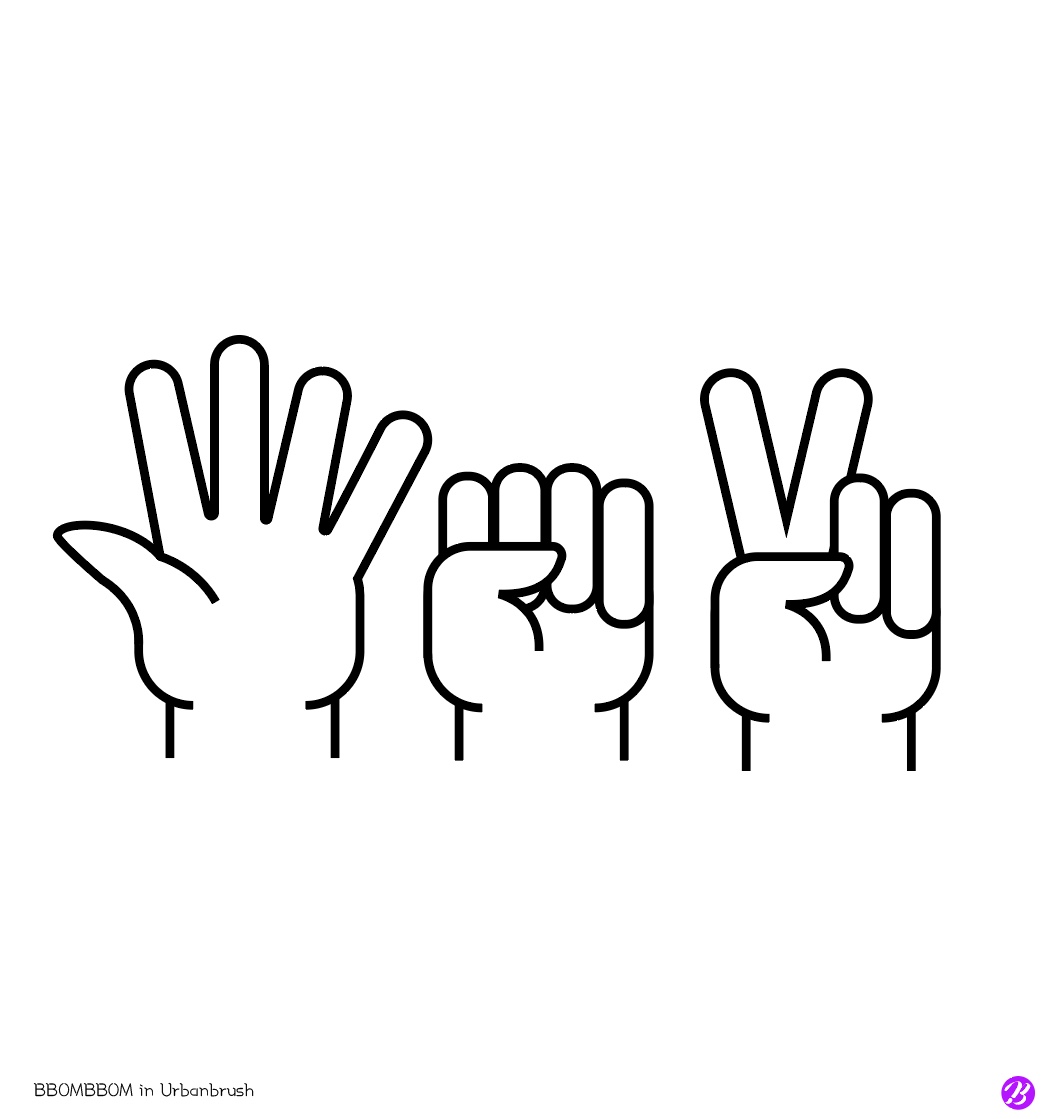
2 Python Projects retrospective
I’m going to compare what I did yesterday with what I edited while listening to the commentary lecture today.
Up & Down
import random
random_number = random.randint(1, 100)
count = 1
while True:
x = int(input('Choose Your Number: '))
if x < random_number:
count += 1
print('Up')
elif x > random_number:
count += 1
print('Down')
if x == random_number:
print('You make it! the number is %d and you try %dtimes.' % (x, count))
break
Below is the code I edited.
import random
max_try = 0
while True:
random_number = random.randint(1, 100)
print(f'Your highst try number is {max_try}')
count = 0
# I add 'count += 1' on if and elif but change to outside of if and elif so the count start with '0'
while True:
x = int(input('Choose Your Number(1~100): '))
if x > 100 or x < 1:
print('Please enter the number between 1-100')
continue
count += 1
if x < random_number:
print('Up')
elif x > random_number:
print('Down')
if x == random_number:
print(
f'You make it! the number is {random_number} and you try {count}times.')
if count > max_try:
max_try = count
break
will_continue = input('continue?(y/n): ')
if will_continue == 'y':
continue
if will_continue == 'n':
break
There was no problem with what I did before. However, I couldn’t add additional features, but I added them while listening to the commentary.
First, ‘count’ started from the inside of ‘while’ and started from 1, but I set it to count before coming out of ‘while’ and ‘input’.
Then, I made a selection with ‘input’ so that I could play the game continuously, and then I made it possible to run ‘while’ again.
And I made it print the maximum number of attempts.
Rock-Scissors-Paper
import random
rsp = ['Rock', 'Scissors', 'Paper']
a = input(
'This is Rock Scissors Paper Game. Do you want to play the game or not? (Y/N): ').lower()
w = 0
l = 0
d = 0
if a == 'y':
while True:
computer = random.choice(rsp).lower()
x = input('Choose one (Rock, Scissors, Paper): ').lower()
while computer == 'rock':
if x == 'scissors':
print('Lose.')
l += 1
if x == 'paper':
print('Win')
w += 1
if x == computer:
print('Draw.')
d += 1
else:
print('Wrong Input')
break
while computer == 'paper':
if x == 'scissors':
print('Win.')
w += 1
if x == 'rock':
print('Lose.')
l += 1
if x == computer:
print('Draw.')
d += 1
else:
print('Wrong Input')
break
while computer == 'scissors':
if x == 'paper':
print('Lose.')
l += 1
if x == 'rock':
print('Win.')
w += 1
if x == computer:
print('Draw.')
d += 1
else:
print('Wrong Input')
break
a = input(
'Continue? (Y/N): ').lower()
if a == 'y':
continue
if a == 'n':
break
if a == 'n':
print('Game Over')
print('Win: %d, Lose: %d, Draw: %d' % (w, l, d))
Below is the code I edited.
import random
rsp = ['rock', 'scissors', 'paper']
a = input(
'This is Rock Scissors Paper Game. Do you want to play the game or not? (Y/N): ').lower()
w = 0
l = 0
d = 0
if a == 'y':
while True:
computer = random.choice(rsp).lower()
x = input(
'Choose one (Rock, Scissors, Paper) or quit the game?(q): ').lower()
if x == 'q':
break
# inserting q position is important!
if x not in rsp:
print('Wrong Input')
continue
while computer == 'rock':
if x == 'scissors':
print('Lose.')
l += 1
if x == 'paper':
print('Win')
w += 1
if x == computer:
print('Draw.')
d += 1
break
while computer == 'paper':
if x == 'scissors':
print('Win.')
w += 1
if x == 'rock':
print('Lose.')
l += 1
if x == computer:
print('Draw.')
d += 1
break
while computer == 'scissors':
if x == 'paper':
print('Lose.')
l += 1
if x == 'rock':
print('Win.')
w += 1
if x == computer:
print('Draw.')
d += 1
break
print('Game Over')
print(f'Win: {w}, Lose: {l}, Draw: {d}')
Regarding limiting the user’s input value to ‘rock paper scissors’, I tried to use ‘else’ in each ‘while’, but ‘Wrong Input’ is output even if the correct value is entered.
I solve this problem by using ‘if A not in B’.
I tried to set an exception in each phrase according to the computer’s choice, but surprisingly the correct answer was solved in one line outside.
And I had to receive an ‘input’ about whether to continue or end the game, but in the first version it seemed cumbersome, so I combined it with a sentence to select rock paper scissors.
The location of the ‘break’ for this was very important.
Doing these two things gave me a little bit of confidence.
Looking forward to learning more in the future.
While thinking about the importance of the location of the ‘break’, I felt deeply what it meant to say that coding is the same as the order in which people think, and that in the end it should be easily read by people.